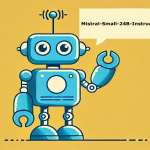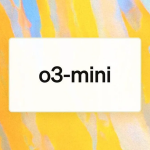- Google Whisk AI generator: A Game-Changer for Image Generation and Creative Exploration
- What is Google’s Whisk AI?
- How Does Whisk AI Work?
- Key Features of Whisk AI
- Why Whisk AI Stands Out
- Potential Use Cases for Whisk AI
- Challenges and Limitations of Whisk AI
- How Whisk Compares to Competitors
- Conclusion: The Future of AI-Powered Creativity
- Key Takeaways
Google Whisk AI generator: A Game-Changer for Image Generation and Creative Exploration
Artificial Intelligence (AI) continues to redefine how we create and interact with digital content. Google‘s latest innovation, Google Whisk AI generator, stands as a revolutionary tool in the image generation landscape. Unlike traditional AI models that rely solely on text-based prompts, Google Whisk AI generator allows users to create stunning visuals using other images as inspiration. This breakthrough not only simplifies the creative process but also opens new avenues for rapid visual exploration.
In this article, we’ll explore how Whisk AI works, its capabilities, potential use cases, and how it compares to other AI tools in the market.
What is Google’s Whisk AI?
Google’s Google Whisk AI generatoris a cutting-edge AI image generation tool that uses visual prompts instead of text to create images. Traditionally, tools like DALL·E or MidJourney have relied heavily on text descriptions to generate visuals. With Whisk, users can:
- Upload or select images to guide the subject, scene, and style of the output.
- Mix multiple image prompts for more refined and creative results.
- Add optional text prompts to provide additional detail or instructions.
This flexibility makes Whisk a user-friendly platform for both casual users and professional creatives seeking quick and iterative visual experimentation.
How Does Whisk AI Work?
Whisk’s workflow simplifies the image generation process:
- Image Input: Instead of typing complex text prompts, users upload or select images that serve as guides for the subject, background, and artistic style.
- Optional Text Refinement: For those who want more precision, Whisk allows users to add text details.
- Rapid Generation: Once the input is set, Whisk uses Google’s latest Imagen 3 model to generate the output.
- Interactive Editing: Users can iterate on the results by refining text prompts or modifying elements of the generated images.
Google Imagen 3 Model: The Engine Behind Whisk
Whisk leverages Google’s Imagen 3, an advanced AI model designed for image generation. According to Google, Imagen 3 focuses on:
- Producing high-quality visuals with realistic details.
- Reducing artifacts or distortions often seen in earlier AI-generated images.
- Offering rapid processing for quick visual exploration.
The tool’s ability to use “fun” visual prompts aligns with Google’s mission to make AI more accessible and user-friendly for creative experimentation.
Key Features of Whisk AI
1. Visual Prompts Instead of Text
Whisk AI breaks the barrier of text-only inputs by allowing users to upload or select images as prompts. Whether you’re designing a fantasy landscape or remixing a product photo, visual prompts give users greater control over creative direction.
2. Optional Text Refinement
Although image prompts are Whisk’s standout feature, users can add text to refine their outputs further. For instance, adding details like “add steam around the subject” or “enhance lighting” can help fine-tune the image.
3. Iterative Image Editing
The interactive nature of Whisk allows users to:
- Favorite, download, or discard images.
- Refine results iteratively, similar to an ongoing creative brainstorming session.
4. Quick Visual Exploration
While Whisk is not designed for “pixel-perfect” edits, it excels at enabling rapid prototyping of ideas. For creatives who need quick inspiration or rough drafts, Whisk delivers fast, fun, and surprising results.
Why Whisk AI Stands Out
A New Creative Workflow
For years, tools like DALL·E and MidJourney have relied on descriptive text to generate images. However, crafting perfect text prompts often proves challenging. Whisk simplifies this process by shifting the focus to visuals—making it accessible even for those without strong descriptive skills.
Ideal for Visual Artists and Marketers
Professionals in design, marketing, and content creation can use Whisk to:
- Rapidly brainstorm ad concepts and campaign visuals.
- Create mood boards using AI-generated ideas.
- Remix and iterate on existing designs for fresh perspectives.
Powered by Advanced AI
With Imagen 3 at its core, Whisk offers superior quality, ensuring clean, detailed, and professional-looking results compared to older AI tools.
Potential Use Cases for Whisk AI
1. Creative Design and Concept Development
Graphic designers can use Whisk to create visual drafts for client presentations, brainstorming sessions, and campaigns. The ability to mix multiple visual prompts encourages out-of-the-box designs.
2. Marketing and Advertising
Marketers can leverage Whisk AI to quickly generate eye-catching visuals for ads, social media posts, and content creation. By combining existing brand visuals with Whisk’s outputs, campaigns can stay cohesive yet innovative.
3. Content Creation for Social Media
Social media influencers and businesses can use Whisk to design unique, AI-powered images that stand out in crowded feeds. From creating themed visuals to experimenting with artistic styles, the possibilities are endless.
4. Product Visualization
Companies can generate product mockups or visual prototypes for e-commerce, saving time and costs during the design process.
5. Entertainment and Gaming
Game developers and artists can use Whisk AI for concept art, character designs, and virtual environments, accelerating pre-production phases.
Challenges and Limitations of Whisk AI
While Whisk AI offers groundbreaking capabilities, there are a few challenges to note:
- Not Pixel-Perfect: Whisk focuses on rapid exploration rather than fine-tuned outputs, making it less suitable for production-ready visuals.
- Processing Delays: Images take a few seconds to generate, which may slow workflows for high-demand tasks.
- Learning Curve: Users unfamiliar with AI-driven tools may need time to understand and utilize Whisk’s interactive editing features.
Despite these limitations, Whisk AI’s versatility and ease of use make it a standout in the growing AI image generation market.
How Whisk Compares to Competitors
Google’s Whisk faces competition from established tools like DALL·E by OpenAI and MidJourney. However, its focus on visual prompts rather than text inputs gives it a unique advantage, especially for creatives seeking intuitive workflows.
- Whisk AI: Focuses on rapid visual exploration using images and optional text.
- DALL·E & MidJourney: Depend primarily on detailed text descriptions.
This differentiation positions Whisk as a more user-friendly option for individuals who prefer working with visuals over words.
Conclusion: The Future of AI-Powered Creativity
Google Whisk AI generator redefines the boundaries of image generation by introducing a visual-first approach. Powered by the advanced Imagen 3 model, Whisk enables rapid visual exploration, interactive editing, and creative experimentation for professionals and hobbyists alike.
While it is not designed for pixel-perfect outputs, Whisk’s intuitive workflow, flexibility, and unique capabilities make it a powerful tool for designers, marketers, and content creators. As AI continues to evolve, tools like Whisk will lead the way in unlocking new forms of creative expression.
Are you ready to experience the future of AI-driven design? Explore Google Whisk AI generator today and unleash your creativity!
Key Takeaways
- Whisk AI uses image prompts instead of text for visual generation.
- Powered by Google’s Imagen 3 model, it focuses on rapid exploration and creative iteration.
- Ideal for designers, marketers, and content creators seeking quick inspiration and prototyping.
- Competes with tools like DALL·E but stands out for its visual-first workflow.