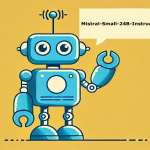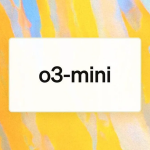How to Optimize Images for SEO: A Comprehensive Guide
Images play a vital role in enhancing user experience on a website, but did you know they also significantly impact your image SEO performance? Optimizing images for SEO not only improves your site’s rankings on search engines like Google but also enhances page load speed and accessibility, making your website more user-friendly. This article provides a detailed guide on the best practices for image SEO optimization, from choosing the right formats and sizes to using descriptive alt texts.
Why Optimize Images for SEO?
Optimizing images is crucial for several reasons:
- Improved Page Load Speed: Large, unoptimized images can slow down your website, leading to higher bounce rates and lower rankings. Compressed and appropriately sized images help maintain fast loading speeds, which is essential for good image SEO.
- Better Accessibility: Descriptive alt text ensures your images are accessible to visually impaired users who rely on screen readers, enhancing the overall user experience and contributing to effective image SEO.
- Higher Search Engine Rankings: Properly optimized images with relevant alt text and filenames can rank in image search results, driving additional traffic to your site and improving your overall image SEO strategy.
Best Image Formats for SEO
Choosing the right image format is essential for balancing quality and performance, which directly impacts your image SEO:
- WebP: Best for speed and compression. Developed by Google, WebP offers smaller file sizes without quality loss and supports transparency. However, it’s less likely to be indexed in image searches compared to JPG or PNG.
- PNG: Ideal for images that require lossless quality and transparency. PNG files maintain high quality, but their larger size can affect page speed, a key factor in image SEO.
- JPG: Offers good quality with smaller file sizes, making it suitable for most web images. It’s widely supported and more likely to appear in image search results than WebP, contributing positively to image SEO.
Ideal Image Sizes and Ratios for SEO
The size and aspect ratio of your images can impact how well they are displayed across different devices and platforms, which is crucial for image SEO:
- Open Graph Protocol: Use images of 1600 x 900px (16:9), 1200 x 675px (16:9), or 1200 x 1200px (1:1) for social media sharing.
- Google Discover and News: Recommended image sizes are 1200 x 675px (16:9), 1200 x 900px (4:3), and 1200 x 1200px (1:1). Images should be at least 1200px wide to support optimal image SEO.
- Blog Hero Images: Aim for sizes like 1600 x 900px (16:9) or 1200 x 675px (16:9) to ensure they look good on all devices and improve image SEO.
Essential Image SEO Practices
- Compress Images: Before uploading, compress images to reduce file size without compromising quality. This improves page load speed and user experience, which are critical for effective image SEO.
- Use Descriptive Alt Text: Alt text helps search engines understand the content of an image and improves accessibility, both of which are essential for image SEO. Ensure it is descriptive, relevant, and contains target keywords naturally.
- Optimize Filenames: Use descriptive filenames that include keywords relevant to your content. Instead of “IMG_1234.jpg,” use “blue-widget-2024.jpg” to improve visibility in search engine results, enhancing your image SEO efforts.
- Avoid Text in Images: Screen readers and search engines can’t interpret text within images effectively. If text is necessary, replicate it in the alt text for accessibility, a practice that aligns with good image SEO.
- Use Unique Images: Avoid stock images for featured content as they are less engaging and may not perform well in search rankings. Unique, high-quality images resonate better with users and search engines alike, bolstering your image SEO.
Image Optimization for eCommerce and Google Merchant Center
For eCommerce websites, product images play a crucial role in attracting and retaining customers, and optimizing them is essential for image SEO:
- Aspect Ratio: Use a 1:1 aspect ratio (square) for uniformity and visual appeal. Ensure the product occupies 75%-90% of the image frame to optimize image SEO.
- Backgrounds: Use white or transparent backgrounds to keep the focus on the product, which enhances image SEO.
- Resolution: High-resolution images are essential, but ensure they are optimized for fast loading times to maintain good image SEO.
- Alt Tags: Include relevant details such as product name, type, and color to enhance search engine ranking and improve image SEO.
- Multiple Views: Use image carousels that are crawlable and indexable to show multiple views and keep users engaged longer, a strategy that supports robust image SEO.
Best Practices for Alt Text and Captions
- Alt Text: Use specific, descriptive language to clearly describe the image content. For example, instead of “car,” use “red 2024 Honda Civic.” Keep alt text concise and relevant, and avoid keyword stuffing, which is vital for effective image SEO.
- Captions: While not directly affecting SEO, captions provide context and improve user engagement, which can indirectly boost image SEO by reducing bounce rates and increasing time on site. Ensure captions add value without repeating alt text.
Common Mistakes to Avoid in Image SEO
- Using Generic Filenames: Filenames like “image1.jpg” do not provide context to search engines. Always use descriptive names with keywords to enhance image SEO.
- Ignoring Image Load Speed: Large, uncompressed images can slow down your site, affecting both user experience and image SEO.
- Neglecting Mobile Optimization: Ensure images are optimized for mobile devices, as a significant portion of web traffic comes from mobile users, influencing image SEO.
Conclusion
Optimizing images for SEO is an essential practice that can enhance both user experience and search engine visibility. By selecting the right formats, using proper sizes and alt texts, and avoiding common mistakes, you can ensure your images contribute positively to your website’s performance and image SEO. Regularly review and update your images to keep up with SEO best practices and maintain a competitive edge in search rankings.
By following these guidelines, you can create a visually appealing and SEO-optimized website that attracts and retains visitors, ultimately boosting your online presence and conversion rates.