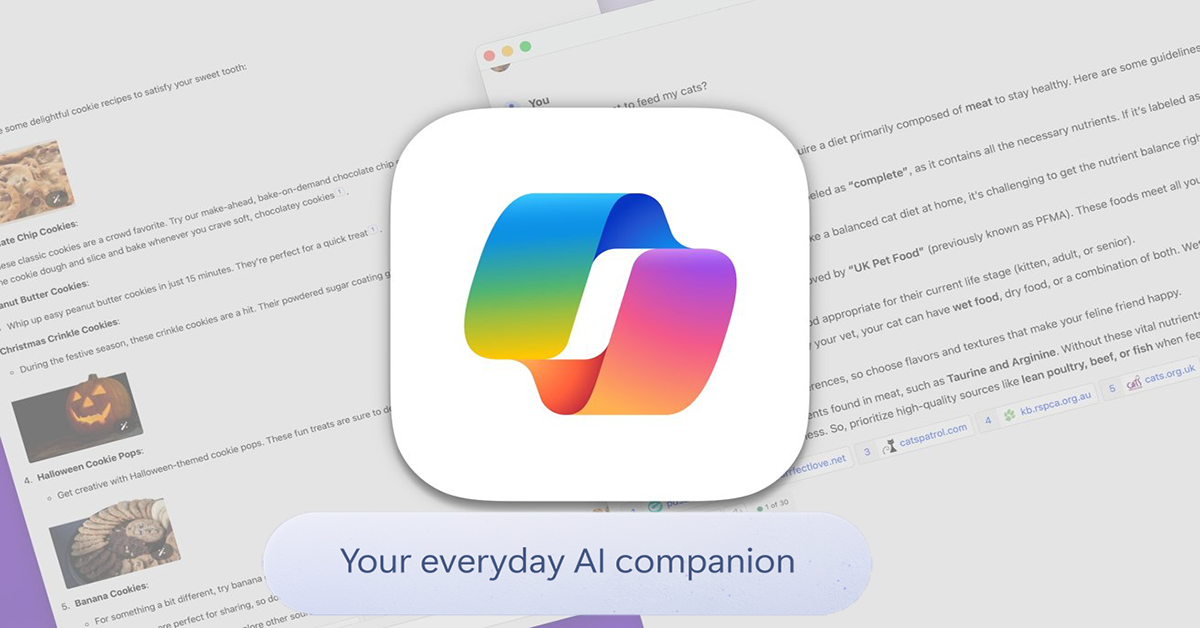Microsoft Copilot AI Features: Screen Reading, Deep Thinking, and Voice Control Redefine AI Assistance
Microsoft continues to push the boundaries of AI innovation with its latest updates to the Microsoft Copilot AI features. After a significant announcement regarding its enterprise AI tools, Microsoft has now rolled out new capabilities to the Copilot platform, available across iOS, Android, Windows, and the web. These updates are designed to make Copilot more intuitive, responsive, and capable of handling complex tasks. The three standout features—Copilot Vision, Think Deeper, and Copilot Voice—set the stage for a more intelligent AI assistant while maintaining a strong focus on user privacy and experience.
Copilot Vision: A Smarter Way to Interact with Your Screen
One of the most anticipated Microsoft Copilot AI features is Copilot Vision, a tool designed to interpret what users are viewing on their screens. By integrating with Microsoft Edge, Copilot Vision can analyze text, images, and even the overall context of web pages, allowing users to ask questions or receive guidance on the content displayed.
For instance, imagine browsing a website filled with complex information or images. With Microsoft Copilot AI features like Copilot Vision, you can now ask, “What’s the recipe for the food in this picture?” or “What’s the best way to arrange furniture in this room?” Copilot Vision interprets the content and responds accordingly, offering real-time suggestions and insights.
Privacy at the Core
Microsoft recognizes the privacy concerns that come with AI tools, particularly one like Copilot Vision that can analyze on-screen content. To address this, Microsoft designed the tool to automatically delete processed data, including images and text, once a session ends. Additionally, it does not store or use this data for model training, a key feature among the Microsoft Copilot AI features aimed at protecting user privacy.
However, this tool is not without its limitations. At present, it cannot access sensitive content or bypass paywalls—a direct response to legal challenges Microsoft has faced, such as accusations from The New York Times regarding AI tools circumventing paid content.
Think Deeper: AI That Reasons Like You Do
Another standout in the Microsoft Copilot AI features is Think Deeper, which elevates Copilot’s reasoning abilities. While many AI tools can quickly generate responses, Think Deeper goes a step further by using advanced reasoning models to analyze and solve more complex problems.
Think Deeper helps with tasks such as comparing detailed options, solving intricate math problems, or assessing long-term costs of projects. This level of analytical ability is one of the more powerful Microsoft Copilot AI features, allowing users to tackle challenges they might otherwise need extensive time to evaluate.
Although Microsoft has been vague about the specific models powering Think Deeper, it’s clear that the company is leveraging its partnership with OpenAI to create an AI assistant that doesn’t just respond—it thinks critically.
This feature is currently available to a select group of users in Copilot Labs, spanning regions like the U.S., Canada, the U.K., and Australia. As it undergoes further testing, Think Deeper is expected to become a core component of the Microsoft Copilot AI features, designed to assist with both professional and personal decision-making.
Copilot Voice: A More Natural Interaction
The introduction of Copilot Voice marks another key development in the Microsoft Copilot AI features. This functionality enables users to speak directly to Copilot and receive spoken responses in real time. Unlike text-based interactions, Copilot Voice introduces a layer of emotional intelligence. It can pick up on the tone of your voice and adjust its responses accordingly.
This makes Copilot more conversational and intuitive, a hallmark of the Microsoft Copilot AI features that aim to provide a more personalized user experience. Additionally, users can interrupt or steer conversations mid-response, giving them greater control over interactions.
At launch, Copilot Voice is available in English across key markets, including the U.S., U.K., Canada, Australia, and New Zealand. While this feature has time-based usage limits, it remains one of the more flexible and accessible Microsoft Copilot AI features.
Personalization: Tailoring Copilot to Your Needs
Personalization is another exciting addition to the Microsoft Copilot AI features. This feature enables Copilot to adapt to individual user preferences based on previous interactions and usage patterns from other Microsoft apps. By understanding user behavior, Copilot can provide tailored suggestions and shortcuts that streamline workflows.
Although personalization is set to roll out in several regions, users in the European Union will have to wait due to Microsoft’s ongoing discussions regarding privacy compliance. Microsoft remains committed to ensuring that all Microsoft Copilot AI features meet the EU’s strict data privacy regulations before this feature becomes available.
Balancing Innovation and Privacy
As Microsoft continues to develop its Copilot AI features, it is clear that the company is committed to maintaining user privacy while enhancing the functionality of its products. By introducing features like Copilot Vision, Think Deeper, and Copilot Voice, Microsoft is setting a new standard for AI-driven assistance. However, the balance between innovation and ethical responsibility remains a focal point.
Microsoft’s careful approach to launching these Microsoft Copilot AI features—particularly its insistence on deleting data post-interaction and limiting access to sensitive content—demonstrates its commitment to user trust.
Conclusion: The Future of AI Assistance
The Microsoft Copilot AI features represent a significant leap forward in the world of AI-driven tools. With capabilities ranging from advanced screen reading to complex reasoning and real-time voice interactions, Copilot is well-positioned to become an indispensable assistant for users worldwide.
As AI continues to evolve, Microsoft’s focus on personalization, privacy, and innovation will shape the future of AI tools across industries. Whether you’re solving complex problems, managing tasks, or simply seeking answers to everyday questions, the Microsoft Copilot AI features are designed to enhance your experience and make your life easier.