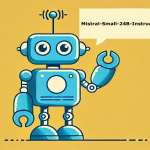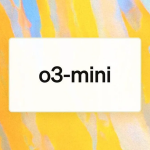Comprehensive Guide to Free and Premium Code Editor for Web Development
In the fast-paced world of web development, the right tools can make or break your workflow. Among the most critical tools in a developer’s arsenal is the code editor. It’s the interface between you and your code, the environment where your ideas take shape. Whether you’re a seasoned developer or just starting, choosing the best code editor for web development can enhance your productivity, reduce errors, and make coding more enjoyable.
In this article, we’ll explore both free and premium options to help you find the best code editor for web development. We’ll provide detailed insights into their features, strengths, and suitability for different types of developers. By the end, you’ll be well-equipped to choose the best editor that aligns with your needs.
Why the Right Code Editor Matters
A code editor is much more than a simple text editor. It’s a powerful tool that can help you write, edit, and debug code efficiently. The best code editor for web development offers intelligent code completion, syntax highlighting, error detection, and integration with version control systems, among other features. For developers, the choice of a code editor is crucial—it can impact your productivity, the quality of your code, and even your enjoyment of the coding process.
Free Code Editors
Free code editors are often open-source, providing a great starting point for beginners while offering advanced features that even professionals can appreciate. Here are some of the top free options to help you find the best code editor for web development:
1. Visual Studio Code (VS Code)
Visual Studio Code, or VS Code, is widely considered the best code editor for web development, and it’s easy to see why. Developed by Microsoft, this free, open-source editor offers a wide range of features right out of the box, along with extensive customization options via its marketplace.
Key Features:
- IntelliSense: Provides smart code completions based on variable types, function definitions, and imported modules.
- Integrated Git: Offers built-in support for Git, allowing you to manage your version control directly within the editor.
- Extensions: The VS Code marketplace has thousands of extensions to enhance functionality, ranging from language support to cloud integration.
- Debugging: Includes a powerful built-in debugger that supports breakpoints, call stacks, and an interactive console.
Best For: VS Code is ideal for developers working with multiple programming languages who need a versatile, all-in-one editor that’s easily customizable.
2. Sublime Text
While Sublime Text offers an indefinite free trial, it is technically a paid tool, but many developers use it for free without ever purchasing a license. Known for its speed and efficiency, Sublime Text is favored for its minimalist approach and powerful features, making it a contender for the best code editor for web development.
Key Features:
- Goto Anything: Quickly navigate to files, functions, or lines in your codebase.
- Command Palette: Access and execute commands with a few keystrokes.
- Multiple Selections: Make multiple changes at once, streamlining repetitive tasks.
- Customizability: Highly customizable through JSON-based configuration files.
Best For: Sublime Text is ideal for developers who value speed and efficiency in a minimalist environment.
3. Atom
Atom, developed by GitHub, is another strong candidate for the best code editor for web development. It’s a hackable text editor that’s deeply customizable. Atom is open-source, allowing developers to modify the source code and create a personalized coding environment.
Key Features:
- Teletype: Enables real-time collaboration, allowing multiple developers to work on the same project simultaneously.
- Packages: Atom’s package ecosystem is vast, with thousands of packages available to add new features and functionalities.
- GitHub Integration: Seamlessly integrates with GitHub, making it easier to manage your repositories.
Best For: Atom is perfect for developers who enjoy customizing their tools and require a collaborative, flexible environment.
4. Vim
Vim is a highly configurable text editor that many experienced developers consider the best code editor for web development, especially when it comes to efficiency. It is an advanced text editor that is much more powerful than many other basic editors.
Key Features:
- Keyboard-Driven: Vim is entirely driven by keyboard commands, making it extremely fast for experienced users.
- Customizability: Vim can be customized extensively to suit the needs of the developer.
- Lightweight: It is extremely lightweight, making it ideal for use on older hardware or when working over SSH.
Best For: Vim is ideal for developers who want an editor that can be fully customized and prefer using keyboard commands for rapid editing.
5. Bluefish
Bluefish is a powerful open-source editor that could be considered the best code editor for web development, particularly for those focused on writing websites, scripts, and code. It’s lightweight and runs on a variety of platforms.
Key Features:
- Lightweight and Fast: Designed to be fast and responsive, even on older hardware.
- Project Support: Helps manage projects with ease, with features like project-wide search and replace.
- Syntax Highlighting: Supports syntax highlighting for a wide range of programming languages.
Best For: Bluefish is ideal for developers who need a fast, lightweight editor with project management capabilities, particularly for web development.
6. Codeshare.io
Codeshare.io is a unique free tool that is often overlooked but could be the best code editor for web development when collaboration is a priority. It’s not just a code editor but also a live sharing tool that allows you to share code with others in real-time, making it particularly useful for pair programming and teaching.
Key Features:
- Live Collaboration: Share your code in real-time with colleagues or students, enabling effective collaboration and learning.
- Video Chat: Includes built-in video chat, allowing you to communicate with collaborators directly while coding.
- Syntax Highlighting: Supports syntax highlighting for various programming languages.
Best For: Codeshare.io is perfect for developers who need a tool for real-time collaboration and those involved in remote pair programming or teaching.
Premium Code Editors
While free code editors offer plenty of functionality, premium code editors provide advanced features, superior support, and sometimes, a more polished experience. These are often preferred by professional developers who need powerful tools to handle complex projects and seek the best code editor for web development that can meet their advanced needs.
1. PhpStorm
Developed by JetBrains, PhpStorm is an IDE focused on PHP development and is often regarded as the best code editor for web development involving PHP. It’s a premium editor that provides a range of tools and features specifically tailored for PHP and related technologies.
Key Features:
- Advanced Debugging: Supports Xdebug and Zend Debugger for PHP, allowing you to debug your code with precision.
- Database Tools: Includes built-in tools for working with databases directly within the editor.
- Framework Support: PhpStorm offers out-of-the-box support for popular PHP frameworks like Laravel, Symfony, and Yii.
Best For: PhpStorm is the go-to choice for PHP developers who need an integrated, powerful environment tailored to their specific needs.
2. WebStorm
WebStorm, also developed by JetBrains, is a powerful IDE specifically designed for JavaScript and related technologies. It’s a premium tool that offers deep support for modern frameworks and a wealth of built-in tools, making it a strong contender for the best code editor for web development.
Key Features:
- Smart Code Completion: Provides context-aware code completions, including for TypeScript, JSX, and popular frameworks.
- Integrated Tools: Includes a range of tools such as a debugger, test runner, and Git client.
- Framework Support: Offers extensive support for frameworks like Angular, React, and Vue.js.
Best For: WebStorm is perfect for developers who work heavily with JavaScript and its ecosystems and require a powerful, all-in-one IDE.
3. BBEdit
BBEdit is a premium code editor for macOS, known for its powerful text-processing capabilities. It’s designed for a wide range of text-editing tasks, from simple text editing to complex coding, and is often considered the best code editor for web development on macOS.
Key Features:
- Text Manipulation: Offers powerful tools for text transformations, making it ideal for developers who work with large amounts of text.
- Project Management: Includes robust project management features to handle large codebases.
- Unix and Scripting: BBEdit integrates well with Unix scripting, making it a favorite among developers who work with Unix-based systems.
Best For: BBEdit is ideal for macOS users who require advanced text processing and project management features in a coding environment.
4. UltraEdit
UltraEdit is a premium text editor that provides powerful capabilities for developers, including support for large files and a wide range of programming languages, making it a top contender for the best code editor for web development, especially for those who work with extensive data.
Key Features:
- Large File Handling: Capable of opening and editing files over 4GB in size, making it suitable for large-scale data processing.
- Multi-Caret Editing: Allows simultaneous editing in multiple places, enhancing productivity when working on repetitive tasks.
- Highly Customizable: Offers a wide range of customization options, including themes, syntax highlighting, and more.
Best For: UltraEdit is ideal for developers who work with large files and need an editor that can handle complex editing tasks without performance issues.
5. Espresso
Espresso is a premium web editor for macOS designed with web developers in mind. It offers a sleek interface with a focus on speed and efficiency in web development.
Key Features:
- Live Preview: Provides real-time preview of your code as you write, making it easier to see changes instantly.
- Powerful CSS Editing: Offers advanced tools for writing and managing CSS, including built-in CSS grid editors.
- Workspace Management: Allows developers to manage multiple projects simultaneously, with powerful tools for organizing files and assets.
Best For: Espresso is perfect for macOS users who focus on web development and need a sleek, efficient editor with strong CSS editing capabilities.
Things to Consider in Choosing Code Editors for Web Development
When selecting the best code editor for web development, several factors should be considered to ensure the tool aligns with your workflow and development needs:
- Language Support: Ensure the editor supports the programming languages you use most frequently. The best code editor for web development should offer broad language support.
- Customization Options: If you prefer a personalized coding environment, choose the best code editor for web development that offers extensive customization.
- Performance and Speed: The best code editor for web development should be lightweight and fast, especially when dealing with large projects or multiple files.
- Ease of Use: An intuitive interface is crucial. The best code editor for web development should have a minimal learning curve.
- Integration with Other Tools: Ensure that the best code editor for web development integrates well with your existing tools, such as version control systems and build tools.
- Community and Support: A strong community and regular updates are vital. The best code editor for web development should have active community support.
- Cost: While some of the best code editors for web development are free, premium options often offer advanced features that justify the investment.
In a Nutshell
Choosing the best code editor for web development is a crucial decision that can significantly impact your productivity and the quality of your projects. Whether you prioritize versatility, speed, customization, or specialized features, there’s a code editor out there that meets your needs.
For most developers, Visual Studio Code stands out as the best code editor for web development due to its extensive language support and customization options. Sublime Text and Atom are also excellent choices, offering speed and flexibility. On the premium side, PhpStorm and WebStorm provide powerful, integrated environments for PHP and JavaScript developers, respectively. BBEdit and UltraEdit cater to developers who need advanced text manipulation and large file handling capabilities, while Espresso offers a sleek and efficient interface for macOS users focused on web design.
Ultimately, the best way to find the best code editor for web development is to try them out and see which one aligns best with your workflow and preferences. The right tool can make all the difference in your development journey, helping you code smarter, faster, and more efficiently.