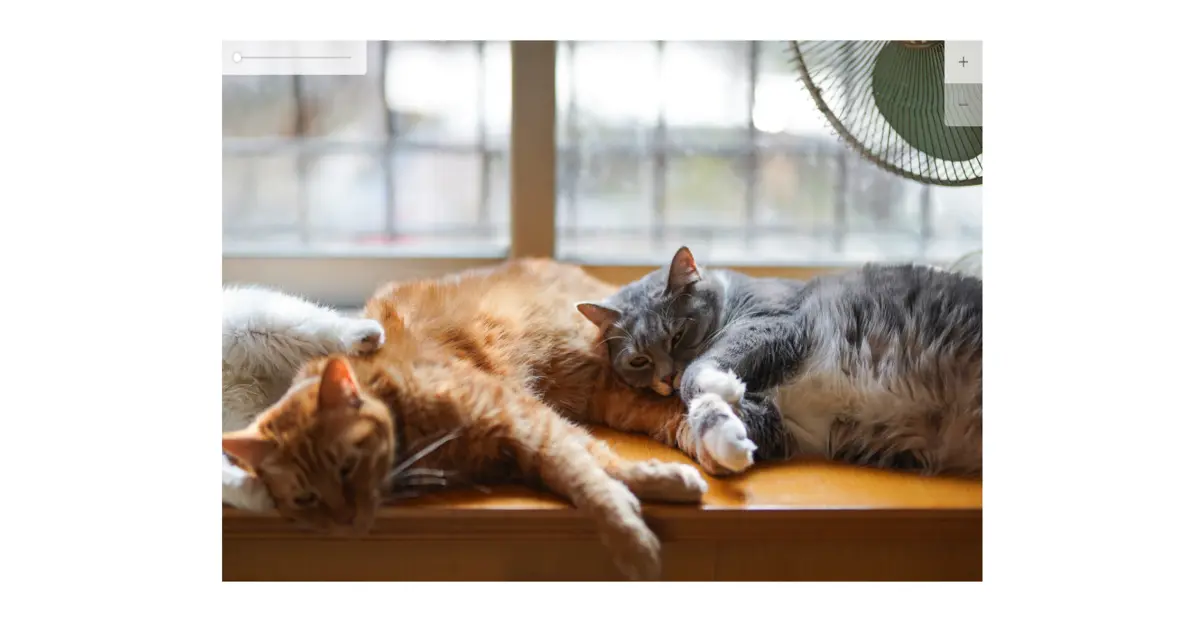- The Ultimate Guide to JavaScript Image Zoom Libraries: Enhancing User Experience in Web Development
- What is JavaScript Image Zoom?
- Why JavaScript Image Zoom Matters
- Implementing JavaScript Image Zoom: Key Considerations
- Popular JavaScript Image Zoom Libraries
- Step-by-Step Implementation: A Basic Example
- Enhancing User Experience with Advanced Techniques
The Ultimate Guide to JavaScript Image Zoom Libraries: Enhancing User Experience in Web Development
In the rapidly evolving world of web development, enhancing user experience is paramount. Among the numerous techniques available, using a JS image zoom library has become a critical tool for developers. By allowing users to closely inspect images, this feature enhances engagement and ensures that users can interact with visual content in a meaningful way. Whether you’re building an e-commerce site, a photography portfolio, or a news platform, implementing a JavaScript image zoom feature can significantly elevate your website’s appeal.
What is JavaScript Image Zoom?
JavaScript image zoom is a technique that allows users to zoom in on images by hovering, clicking, or tapping on them. This functionality is particularly useful for websites that display detailed images where users might want to see finer details without losing the context of the page they are on. The zoom effect is typically implemented using a JS image zoom library, though it can also be achieved with a combination of HTML, CSS, and vanilla JavaScript.
Why JavaScript Image Zoom Matters
In the digital age, visuals play a crucial role in capturing and retaining user attention. High-quality images are often the centerpiece of a webpage, especially on e-commerce platforms where customers want to examine products closely before making a purchase. Utilizing a JS image zoom library allows for this level of scrutiny without requiring users to open a new window or disrupt their browsing flow.
Beyond e-commerce, this feature is also invaluable in sectors like real estate, art, and media, where users often need to examine images in detail. By providing a seamless zooming experience, websites can improve user satisfaction, reduce bounce rates, and potentially increase conversions.
Implementing JavaScript Image Zoom: Key Considerations
Implementing a JavaScript image zoom feature might seem straightforward, but there are several factors to consider to ensure it enhances rather than detracts from the user experience.
- Performance: Image zoom functionality can be resource-intensive, especially if large images are involved. To mitigate this, developers should optimize images for the web and use lazy loading to prevent unnecessary strain on page load times.
- Mobile Compatibility: With mobile devices accounting for a significant portion of web traffic, it’s crucial that your image zoom feature is responsive and works seamlessly across different screen sizes and touch interfaces.
- Usability: The zoom feature should be intuitive and easy to use. Whether it’s triggered by a hover action, a click, or a pinch gesture, the interaction should be smooth and responsive. Users should also be able to zoom out or reset the image with ease.
- Accessibility: Ensure that your image zoom functionality is accessible to all users, including those who rely on screen readers. This may involve adding appropriate ARIA (Accessible Rich Internet Applications) labels and ensuring that keyboard navigation is supported.
Popular JavaScript Image Zoom Libraries
When it comes to implementing image zoom functionality, using an established JS image zoom library can save you time and effort while ensuring a polished user experience. Below are some of the most popular and feature-rich JavaScript image zoom libraries available:
-
Wheel-zoom:
Wheel-zoom is a vanilla JS image zoom library that applies drag-to-move and mouse wheel-to-zoom functionalities on images within a container. This library is straightforward and lightweight, making it an excellent choice for developers who need a no-fuss solution for implementing zoom and pan capabilities. Wheel-zoom is particularly effective in scenarios where users need to explore detailed images, such as maps, technical diagrams, or high-resolution photographs. The simplicity of wheel-zoom makes it easy to integrate and customize, providing a seamless user experience.
-
Zoom.js:
Zoom.js is a minimalistic, mobile-friendly JS image zoom library that provides a simple and clean zoom effect. Unlike more complex libraries, Zoom.js focuses on delivering a straightforward zooming experience with minimal setup. It’s particularly well-suited for responsive designs, ensuring that the zoom functionality works seamlessly across various devices, including smartphones and tablets. This library is ideal for developers who want to implement a basic zoom feature without adding unnecessary complexity to their codebase.
-
Lightbox2:
Lightbox2 is a popular library known for creating responsive image galleries with a sleek, modern design. While its primary purpose is to handle image galleries, Lightbox2 also includes built-in zoom capabilities that allow users to view images in greater detail. The library is highly customizable, enabling developers to adjust the zoom level, animation speed, and overall appearance of the zoomed images. Lightbox2’s versatility makes it a powerful tool for developers looking to create immersive image experiences on their websites.
-
Fancybox:
Fancybox is another versatile JS image zoom library that excels in creating image galleries and lightboxes with integrated zoom functionality. It supports various content types, including images, videos, and HTML, making it a comprehensive solution for multimedia websites. Fancybox’s zoom feature allows users to enlarge images with a smooth transition effect, enhancing the visual experience. The library is highly configurable, offering options for adjusting the zoom level, customizing the appearance of the lightbox, and even adding captions and buttons for navigation.
-
Magnific Popup:
Magnific Popup is a responsive lightbox and modal dialog plugin that also includes zoom capabilities for images. It is known for its fast performance and smooth animations, making it a popular choice for developers who prioritize speed and responsiveness. Magnific Popup is highly customizable, supporting multiple content types and allowing developers to fine-tune the zoom effect to match their website’s design. Additionally, the library is compatible with a wide range of browsers, ensuring a consistent experience for all users.
-
Zooming.js:
Zooming.js is a pure JS image zoom library that provides a simple yet effective image zoom feature. It supports both click-to-zoom and hover-to-zoom interactions, allowing developers to choose the best option for their use case. The library is lightweight, with no dependencies, making it easy to integrate into any project. Zooming.js also offers a smooth and responsive zooming experience, with the ability to customize the zoom scale, duration, and easing effect.
-
Panzoom:
Panzoom is a powerful JS image zoom library that combines panning and zooming functionality into a single package. It is ideal for applications that require users to explore large images or maps in detail. Panzoom supports both touch and mouse interactions, making it suitable for both desktop and mobile devices. The library offers fine-grained control over the zoom and pan behavior, allowing developers to create a highly interactive and engaging user experience. Panzoom is particularly useful for applications like image viewers, online maps, and photo galleries where users need to navigate and explore visual content.
-
ImageZoom:
ImageZoom is a JS image zoom library that allows for easy implementation of image zoom effects on your website. It supports various zoom modes, including lens zoom, inner zoom, and window zoom, providing flexibility in how the zoom effect is presented. ImageZoom is designed to be user-friendly, with a simple API that makes it easy to configure and customize. The plugin is also responsive, ensuring that the zoom effect works well on both desktop and mobile devices. ImageZoom is a great choice for developers who need a reliable and straightforward solution for adding zoom functionality to their images.
-
PhotoSwipe:
PhotoSwipe is a powerful image gallery and JS image zoom library that includes advanced zooming capabilities. It is designed to handle large images and works particularly well with high-resolution photography and artwork. PhotoSwipe offers a smooth and intuitive pinch-to-zoom interaction on touch devices, as well as click-to-zoom for desktop users. The library is highly customizable, allowing developers to tweak the zoom level, animation speed, and gallery layout to fit their design needs. PhotoSwipe is an excellent option for photographers, artists, and other creatives who want to showcase their work in stunning detail.
-
zoomist.js:
Zoomist.js is a tiny JS image zoom library designed for zooming and panning images using the mouse wheel and drag. This lightweight library is highly intuitive and supports custom zoom controls, such as sliders and buttons, making it flexible for a variety of use cases. Zoomist.js is particularly well-suited for projects that require precise control over image zooming and panning, offering a smooth and responsive user experience with minimal setup. It’s a great option for developers who need a simple yet effective solution for enhancing image interactions on their websites.
Step-by-Step Implementation: A Basic Example
To illustrate how simple it can be to add a js image zoom library to your site, let’s walk through a basic example using JavaScript and CSS.
- HTML Setup:
html
<div class="zoom-container"> <img id="zoom-image" src="image.jpg" alt="Product Image"> </div>
- CSS Styling:
css
.zoom-container { position: relative; width: 300px; height: 300px; overflow: hidden; } #zoom-image { width: 100%; transition: transform 0.2s ease-in-out; } - JavaScript Functionality:
javascript
const zoomImage = document.getElementById('zoom-image'); zoomImage.addEventListener('mousemove', (e) => { const x = e.clientX - zoomImage.offsetLeft; const y = e.clientY - zoomImage.offsetTop; zoomImage.style.transform = `scale(2) translate(-${x}px, -${y}px)`; }); zoomImage.addEventListener('mouseleave', () => { zoomImage.style.transform = 'scale(1)'; });
This basic setup allows users to zoom in on the image by moving their cursor over it. The image scales up and follows the cursor to create a magnified effect. When the cursor leaves the image, it returns to its original size.
Enhancing User Experience with Advanced Techniques
While the basic implementation above is functional, modern web development often calls for more advanced features to stand out. Here are some enhancements you can consider:
- Smooth Transitions: Using CSS transitions, you can make the zoom effect smoother, enhancing the overall user experience.
- Zoom Level Control: Allow users to control the zoom level with a slider or buttons, giving them more flexibility in how they view images.
- Contextual Zoom: Implement a feature where only a portion of the image is zoomed, allowing users to see details without losing the overall context.
Conclusion: Elevating Your Website with JavaScript Image Zoom
Incorporating a JS image zoom library into your website is a surefire way to enhance user experience and keep visitors engaged. By allowing users to interact more closely with your visual content, you can improve satisfaction, reduce bounce rates, and even boost conversions. Whether you opt for a simple implementation or a more advanced setup, the key is to ensure that the feature is responsive, intuitive, and accessible. As web development continues to evolve, staying ahead with features like image zoom will help your website stand out in a crowded digital landscape.