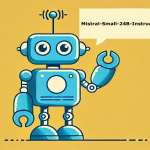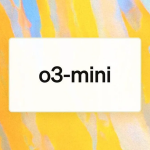- Windows Kernel Downgrade Vulnerability: A Critical Security Risk
- Understanding the Windows Kernel Downgrade Vulnerability
- How Does the Windows Kernel Downgrade Vulnerability Work?
- The Role of Virtualization-Based Security (VBS) in Mitigating the Vulnerability
- Microsoft’s Patch Tuesday Updates and Future Mitigations
- How to Protect Your Systems from the Windows Kernel Downgrade Vulnerability
- Understanding the Implications of Kernel Vulnerabilities
- Conclusion
Windows Kernel Downgrade Vulnerability: A Critical Security Risk
The Windows Kernel Downgrade Vulnerability is a newly discovered cybersecurity threat that exposes systems running on Microsoft Windows to potential kernel-level attacks. This vulnerability allows attackers to downgrade critical system components, bypassing the Driver Signature Enforcement (DSE) mechanism, and giving them the ability to load unsigned drivers. By exploiting this flaw, cybercriminals can execute malicious code, install rootkits, and hide their activities from security tools. In this article, we’ll delve into the specifics of the vulnerability, how it works, and the steps necessary to protect systems from this dangerous exploit.
Understanding the Windows Kernel Downgrade Vulnerability
The Windows Kernel Downgrade Vulnerability is a sophisticated attack method discovered by SafeBreach researchers, which targets fully patched Windows systems. At the heart of this attack is the ability to rollback Windows components—particularly the kernel—to older, unpatched versions. Attackers use a tool known as Windows Downdate to hijack the Windows Update process, allowing them to replace crucial system files with vulnerable versions.
By downgrading the kernel components, attackers effectively undo Microsoft’s security patches and load unsigned drivers. These drivers can then be used to execute arbitrary code at the kernel level, giving attackers near-complete control over the affected system. The implications of the Windows Kernel Downgrade Vulnerability are severe, as it provides a stealthy and persistent method for attackers to compromise a system.

How Does the Windows Kernel Downgrade Vulnerability Work?
The attack mechanism exploits two previously patched vulnerabilities in the Windows update process: CVE-2024-21302 and CVE-2024-38202. While these vulnerabilities were addressed in Microsoft’s August and October 2024 Patch Tuesday updates, the Windows Kernel Downgrade Vulnerability allows attackers to revert these patches by replacing the updated “ci.dll” library—the component responsible for enforcing driver signatures—with an older, insecure version.
Here’s how the attack is carried out:
- Hijacking the Update Process: The attacker uses the Windows Downdate tool to manipulate the Windows Update process, allowing them to downgrade critical components like “ci.dll.”
- Loading Unsigned Drivers: After downgrading “ci.dll,” attackers can load unsigned kernel drivers, bypassing the Driver Signature Enforcement (DSE) mechanism.
- Achieving Kernel-Level Code Execution: With kernel-level access, attackers can run arbitrary code, effectively controlling the system and bypassing security controls.
This exploitation makes it possible to neutralize security solutions, hide malicious processes, and maintain persistent control over the system—all while remaining undetected.
The Role of Virtualization-Based Security (VBS) in Mitigating the Vulnerability
While the Windows Kernel Downgrade Vulnerability presents a significant threat, Virtualization-Based Security (VBS) can mitigate the risk—if it’s configured correctly. VBS isolates sensitive security processes from the rest of the operating system, making it harder for attackers to bypass protections.
However, many systems run VBS without a Unified Extensible Firmware Interface (UEFI) lock. This means that even with VBS enabled, attackers could turn it off by tampering with registry keys related to VBS and Platform Security Features. Furthermore, VBS can be disabled by replacing critical files with invalid versions, unless the system is configured with a UEFI lock and the “Mandatory” flag.
Ensuring Proper VBS Configuration to Protect Against the Windows Kernel Downgrade Vulnerability
To fully protect against the Windows Kernel Downgrade Vulnerability, it’s essential to configure VBS with UEFI lock and enable the Mandatory flag. Here’s why:
- UEFI Lock: Ensures that the attacker cannot easily disable VBS by modifying registry keys or replacing critical files.
- Mandatory Flag: Prevents the system from booting if any VBS-related files are compromised. This effectively stops the attack in its tracks.
Without these settings, attackers can bypass VBS protections, downgrade the kernel, and exploit the Windows Kernel Downgrade Vulnerability.
Microsoft’s Patch Tuesday Updates and Future Mitigations
Microsoft has already addressed the Windows Kernel Downgrade Vulnerability in its Patch Tuesday updates for August and October 2024, which remediate CVE-2024-21302 and CVE-2024-38202. However, due to the complexity of fully blocking this type of attack, further security updates are being developed. These updates will revoke outdated and unpatched Virtualization-Based Security (VBS) system files to mitigate the threat more effectively.
As part of their extensive process, Microsoft is rigorously testing these updates to ensure compatibility and prevent any operational disruptions for users. In the meantime, it’s crucial for system administrators to apply the existing patches and configure VBS with UEFI lock and the Mandatory flag to reduce exposure to the Windows Kernel Downgrade Vulnerability.
How to Protect Your Systems from the Windows Kernel Downgrade Vulnerability
Given the severity of the Windows Kernel Downgrade Vulnerability, it is essential to take proactive measures to secure your systems. Here are some practical steps to help protect against this vulnerability:
- Ensure VBS is Enabled: Virtualization-Based Security should be enabled on all systems to provide an additional layer of protection against kernel-level attacks.
- Enable UEFI Lock: Ensure that UEFI lock is enabled, and set the “Mandatory” flag to prevent tampering with VBS files and block the downgrade attack.
- Regularly Apply Security Patches: Stay up-to-date with Microsoft’s security patches. While attackers can exploit the Windows Kernel Downgrade Vulnerability to undo some patches, it’s critical to apply all available updates to minimize the risk.
- Monitor for Downgrade Attempts: Use endpoint detection tools that can identify signs of system component downgrades. Early detection is key to mitigating the effects of this exploit.
Understanding the Implications of Kernel Vulnerabilities
Kernel vulnerabilities like the Windows Kernel Downgrade Vulnerability pose a significant threat because the kernel operates at the core of an operating system, controlling hardware and software interactions. Exploiting such vulnerabilities allows attackers to:
- Neutralize Security Software: Malicious actors can disable antivirus and intrusion detection systems, leaving the system exposed.
- Install Persistent Rootkits: Rootkits embedded at the kernel level are exceptionally challenging to detect and remove, granting attackers long-term access.
- Hijack System Resources: Attackers can use compromised systems for cryptojacking, launching further attacks, or exfiltrating sensitive data.
Understanding these implications underscores the urgency of mitigating this vulnerability.
Conclusion
The Windows Kernel Downgrade Vulnerability is a dangerous exploit that allows attackers to bypass security measures and gain kernel-level access to systems. By downgrading the kernel to an older, unpatched version, attackers can load unsigned drivers, evade detection, and control the system. While Microsoft is actively working on additional patches, organizations must take immediate action to protect their systems.
By enabling Virtualization-Based Security (VBS) with UEFI lock and the Mandatory flag, applying the latest security patches, and closely monitoring systems for signs of downgrade attempts, you can reduce your exposure to this vulnerability. Stay informed and proactive to protect your systems from this critical cybersecurity threat.