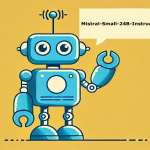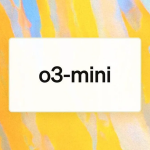- FireScam Android Malware: A Sophisticated Data Theft Threat Disguised as Telegram Premium
- What is FireScam Android malware?
- How Does FireScam Android malware Work?
- Capabilities of FireScam Android malware
- How to Protect Against FireScam Android malware
- Conclusion: Staying One Step Ahead of Cybercriminals
FireScam Android Malware: A Sophisticated Data Theft Threat Disguised as Telegram Premium
Android users are facing a new, highly sophisticated cybersecurity threat. Dubbed FireScam Android malware, this malicious software masquerades as a premium version of the Telegram app, exploiting unsuspecting users through phishing websites hosted on GitHub. Below, we delve into how this malware operates, its capabilities, and how users can safeguard their devices against this rising menace.
What is FireScam Android malware?
FireScam Android malware is an advanced Android malware targeting users by posing as the premium version of Telegram. Cybersecurity researchers at Cyfirma recently discovered this malware being distributed via phishing websites that mimic RuStore, Russia’s mobile app market.
RuStore was launched in May 2022 by the Russian internet group VK (VKontakte) as a secure alternative to Google Play and Apple’s App Store, following Western sanctions. However, cybercriminals have leveraged RuStore’s popularity by hosting malicious clones on GitHub.io domains, making FireScam Android malware a significant threat. By mimicking a trusted platform, the attackers ensure that even cautious users may fall victim to their schemes.
How Does FireScam Android malware Work?
1. Initial Dropper Deployment
FireScam Android malware begins its attack by delivering a dropper module named GetAppsRu.apk. This dropper is designed to evade detection by using advanced obfuscation techniques, such as DexGuard, and requires permissions to:
- Identify installed apps.
- Access the device’s storage.
- Install additional packages.
Once permissions are granted, it extracts and installs the primary malware payload, Telegram Premium.apk. This method ensures the malware integrates seamlessly into the device’s operations, making detection challenging.
2. Credential Theft
Upon execution, the app presents a deceptive WebView login screen that mimics Telegram’s interface, tricking users into entering their credentials. These stolen credentials are immediately uploaded to a Firebase Realtime Database for real-time tracking and further exploitation. The seamless interface further lowers the victim’s guard, ensuring higher success rates for the attackers.
3. Real-Time Surveillance and Command Execution
FireScam Android malware establishes a persistent connection with Firebase’s command-and-control (C2) endpoint. This connection enables attackers to:
- Execute real-time commands.
- Adjust surveillance parameters.
- Request specific data or trigger immediate uploads.
- Download and execute additional payloads.
By maintaining a continuous connection, the malware ensures that attackers have uninterrupted control over the infected device.
Capabilities of FireScam Android malware
FireScam Android malware is a multifaceted malware that employs advanced techniques to extract sensitive data and evade detection. Its key capabilities include:
1. Comprehensive Data Exfiltration
FireScam meticulously monitors and captures:
- Notifications and clipboard data.
- SMS messages and telephony services.
- User interactions, such as typed inputs, dragged-and-dropped content, and autofilled password manager data.
This broad scope of data collection ensures that attackers gather a wealth of valuable information, from personal messages to financial credentials.
2. E-Commerce Surveillance
The malware actively monitors e-commerce transactions, attempting to intercept sensitive financial data, including:
- Credit card details.
- Login credentials for payment platforms.
By focusing on financial activities, FireScam amplifies its potential for causing severe harm to victims, ranging from monetary losses to identity theft.
3. Screen Activity Tracking
FireScam logs screen on/off events and records active app activity for events lasting longer than 1,000 milliseconds. This ensures attackers capture critical user interactions. Furthermore, the malware’s ability to monitor real-time activity enhances its effectiveness in stealing sensitive information during high-value transactions.
Why FireScam Android malware is a Critical Threat
FireScam’s sophisticated design and stealth capabilities make it a high-risk malware. Key factors contributing to its severity include:
- Advanced Evasion Techniques: Obfuscation via DexGuard and strategic permissions reduce detection likelihood. This enables the malware to remain hidden even under scrutiny.
- Real-Time Exploitation: Persistent WebSocket connections enable dynamic attacks, providing attackers with the flexibility to execute commands as needed.
- Temporary Data Storage: Stolen data is wiped from Firebase after filtering for valuable information, complicating forensic analysis. This temporary storage method also highlights the attackers’ meticulous planning.
Additionally, the malware’s reliance on trusted platforms like GitHub makes it particularly insidious. By appearing legitimate, it bypasses the initial skepticism users might have toward unknown sources.
How to Protect Against FireScam Android malware
To mitigate the risk posed by FireScam, users should adopt the following precautions:
1. Avoid Untrusted Sources
- Download apps exclusively from official app stores like Google Play or Apple’s App Store.
- Verify the authenticity of app sources and avoid cloned marketplaces.
2. Monitor Permissions
- Limit permissions granted to apps. Only allow necessary permissions that align with an app’s functionality.
- Review app permissions periodically to ensure no unnecessary access is granted.
3. Use Security Solutions
- Install reliable antivirus or anti-malware software on your device.
- Regularly scan your device for potential threats.
- Enable advanced security features like two-factor authentication for critical apps.
4. Stay Updated
- Keep your device’s operating system and apps updated to their latest versions.
- Patch security vulnerabilities promptly.
5. Be Wary of Phishing Attempts
- Avoid clicking on unfamiliar links, even if they appear to be from legitimate sources.
- Educate yourself about common phishing tactics to identify and avoid them.
Conclusion: Staying One Step Ahead of Cybercriminals
FireScam Android malware exemplifies the evolving sophistication of Android malware. By exploiting trusted platforms like GitHub and mimicking legitimate app stores, attackers are targeting users with precision. Vigilance, combined with robust security practices, is crucial to staying safe in today’s digital landscape.
Share this article with friends and family to raise awareness about FireScam Android malware. Stay informed, stay secure, and protect your digital identity. Consider bookmarking our cybersecurity section for more insights and updates.